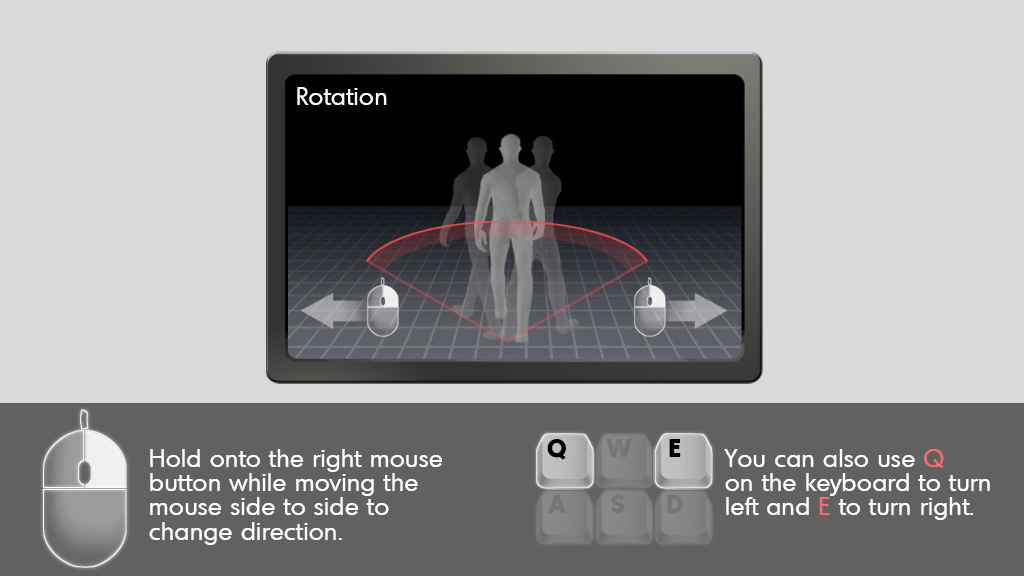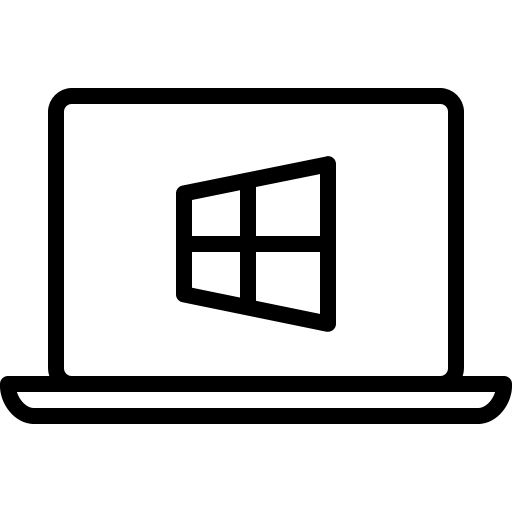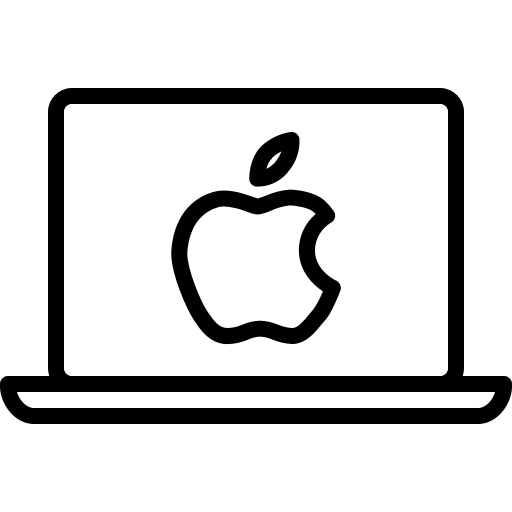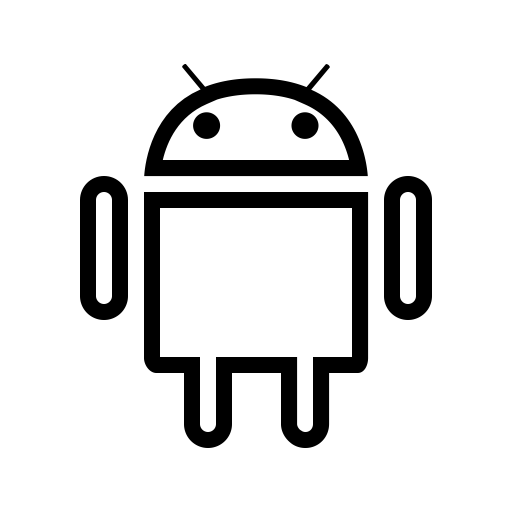Player App/Program & Games
3 Steps to play SKH MATCH
Step 1: Install Player - 3DHive.mobi for your platform
-
Click on the icon to download the game player according to your preferred platform
-
For installation guide, you may click on the video tutorial or the reference guide below the icon
-
After installation, click on the 3DHive.mobi app.
-
Login with your user credentials (email and password) as provided by your hospital
-
Click on SKH Game Modules to show Games (It will say: Game requires download).
-
Click the Download button at the top of each game.
-
After download is completed, the Play button and the game description will appear.
-
Click the Play button to start playing the game.
Step 3: Navigate and Play
-
Welcome to the game world! To navigate, on mobile, use your thumbs to move the characters forward, left, back or right. On Windows, use shortcut keys or mouse
-
To navigate, on mobile, use your thumbs to move the characters forward, left, back or right.
-
On desktop, use shortcut keys or mouse: "Q" to turn left and "E" to turn right, WSAD to move up, left, back and right respectively.
-
-
Tap or Click on conversations to continue.
Introducing 3DHive.mobi Player